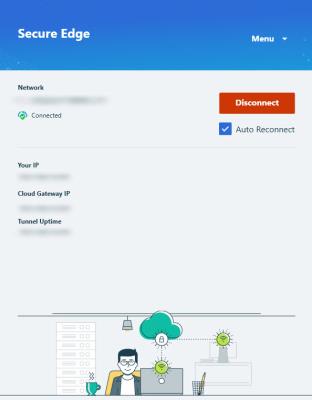Deploying the Secure Edge softclient
This article describes the basic steps for downloading, installing, and applying your organization's configuration to the Secure Edge client on your computer.
Download and install the application
-
In your web browser, visit download.datto.com and navigate to the Datto Secure Edge section of the page.
-
On your computer, download and run the client installer that corresponds with your operating system.
-
Enter the organizational code and click Next. You'll see the following screen.
NOTE The organizational code is provided via email from Datto or by your IT support department. If you cannot find the email, contact your support team.
-
Your softclient membership request will be submitted to your MSP administrator. You'll need to contact them and request that they grant your access.
-
If you're prompted to do so, reboot the computer once the installation completes.
Configure the softclient
-
From the computer you'd like to configure, locate and run the application called Datto Secure Edge.
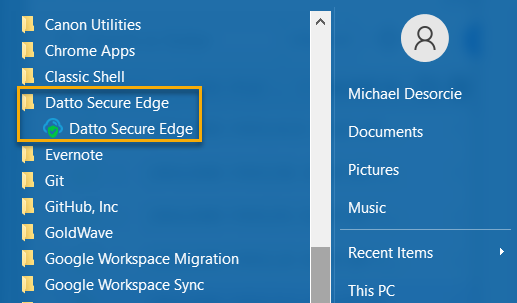
-
Enter your organization code when prompted by the softclient. Then, click Next.
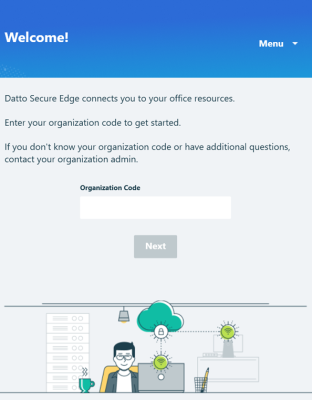
-
Log in to the softclient with your Secure Edge credentials. The application will download and apply your organization's settings.